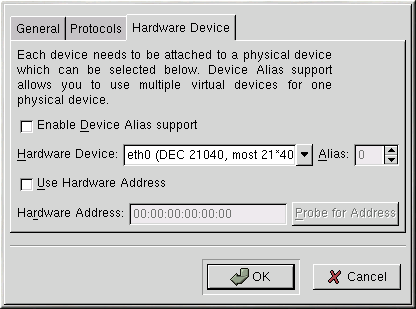Adding a Device
To add a network device, start Red Hat Network Administration Tool and click Add in the Devices tab. From the Device Type menu, you have the following options:
Ethernet — Select this option to configure a network interface card (NIC).
Modem — Select this option to configure a modem for a dial-up connection.
ISDN — Select this option if you subscribe to an ISDN Internet service.
xDSL — Select this option if you subscribe to a type of xDSL service such as ADSL.
CIPE — Select this option to configure a virtual CIPE device.
Wireless — Select this option to configure a wireless network device.
Token Ring — Select this option to configure a token ring device.
After selecting a device type, you will see a window with tabbed panes. The tabs vary depending on which device type you selected. All device types will have the following tabs:
General — Give the device a nickname, choose to activate the device when the computer boots, and choose to allow users to enable and disable the device.
Protocols — Edit the TCP/IP settings such as an IP address (including DHCP), hostname, and static network routes.
Ethernet
If you selected Ethernet as the device type, you will also see a Hardware Device tab. Use this tab to configure a device alias. A device alias allows you to setup multiple virtual devices for one physical device.
Modem
Click the Provider tab to enter the phone number, login, and password for your dial-up account. Use the Compression tab to enable different forms of compression. The Options tab allows you to configure PPP options, and the Advanced tab provides pulldown menus to customize the hangup timeout value, the dial mode, and the modem port. You can also configure the device to restart if the connection dies using the Advanced tab.
ISDN
The tabs for ISDN configuration are similar to the tabs for Modem configuration, except there is an additional tab that allows you to use callback and configure the callback settings.
xDSL
xDSL provides an Internet connection through an Ethernet card. To configure xDSL, you must configure an Ethernet device first. Most xDSL services require you to configure the Ethernet device to obtain an IP address via DHCP. Consult your Internet provider for details. After configuring the Ethernet device, add an xDSL device. From the Provider tab, select the appropriate Ethernet device to use to establish your connection.
CIPE
CIPE stands for Crypto IP Encapsulation. It is used to configure an IP tunneling device. For example, CIPE can be used to grant access from the outside world into a Virtual Private Network (VPN). If you need to setup a CIPE device, contact your system administrator for the correct values.
Wireless
The tabs for Wireless configuration are similar to the tabs for an Ethernet device, except there is an extra tab called Wireless Settings. This tab allows you to configure the network ID, mode, frequency, channel, transmit rate, and key for the wireless device.
Token Ring
The Token Ring device configuration is similar to the Ethernet device configuration. There is an additional Hardware Device tab.