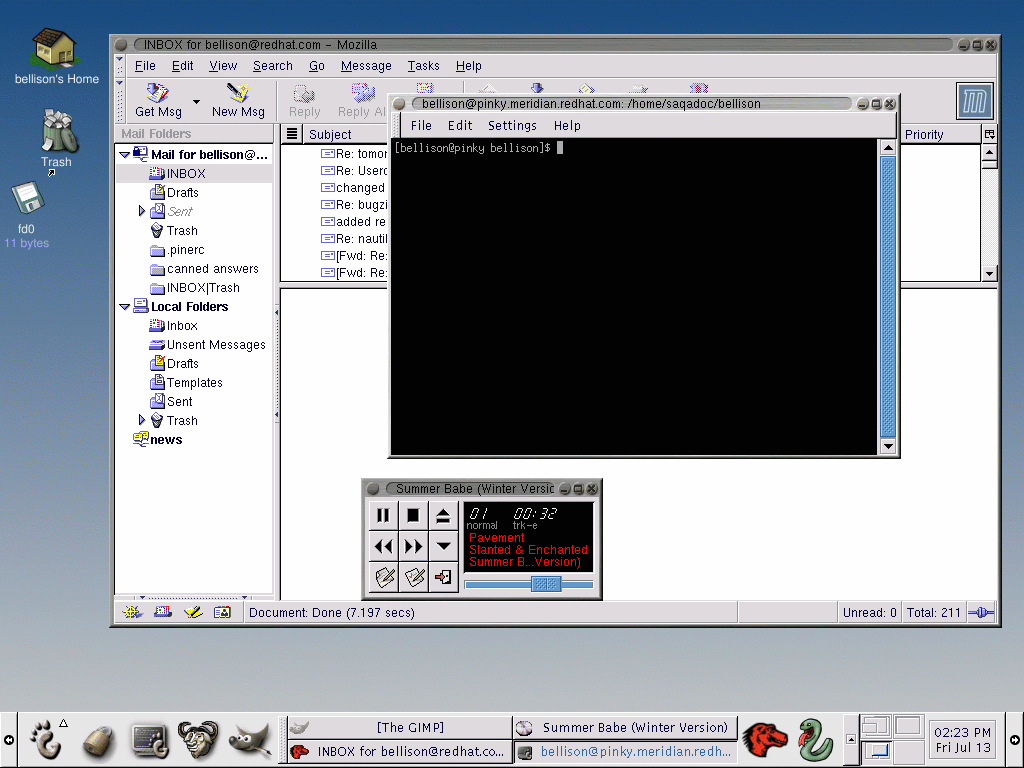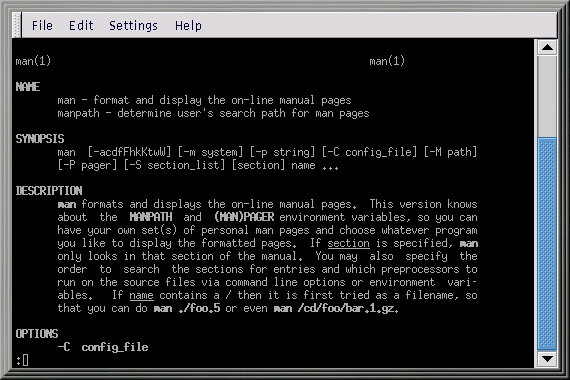A Note About Environments
Your Red Hat Linux system is more than the graphical user interface. However, most new and intermediate users are likely to work within the graphical environment. The Official Red Hat Linux Getting Started Guide demonstrates the techniques behind accomplishing tasks in two popular environments: GNOME (as shown in Figure 1) and KDE.
In addition to the chapters covering KDE and GNOME, this guide contains plenty of useful information on using the shell prompt (as shown in Figure 2). Using the shell prompt requires typing commands to perform tasks, as opposed to using the menus and icons in a graphical environment. The shell prompt can often perform tasks faster than a graphical environment, but may take more time and effort to learn to use. The shell prompt is something that Linux users generally become comfortable with over time.
Do not let the appearance of one of these text screens intimidate you. The shell prompt is a lot easier to use than you might think and it often lets you perform tasks much more quickly than you can in a graphical environment. Give it a chance, be patient, and give yourself time to learn.