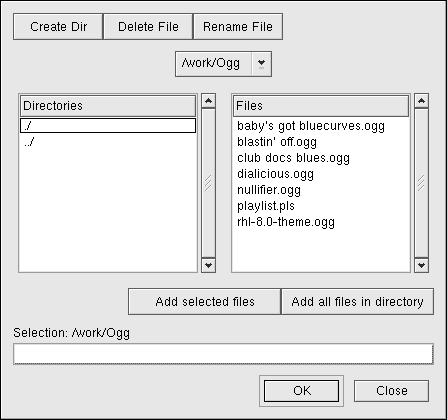Playing Digital Music Files
Digital audio has become very popular in recent years. Users enjoy the technology because the sound quality is excellent compared to analog tape or records and the files are compact, so an audio file can easily be transferred across the Internet.
To allow you to take advantage of this technology, Red Hat Linux includes the powerful X Multimedia System (XMMS), a cross-platform multimedia player that allows you to play several digital music file formats.
XMMS can be used for more than just playing digital audio files. By default XMMS can play Ogg Vorbis, RIFF wave, and most module formats. XMMS can be extended through plugins to play a number of other digital multimedia formats.
To launch XMMS, go to Main Menu => Sound & Video => XMMS.
To launch XMMS from a shell prompt, type the command xmms.
Using XMMS
To play an audio file with XMMS, click
the Open button  and choose a file from the Load
File(s) window.
and choose a file from the Load
File(s) window.
In Figure 9-4, you see that there are several files to choose from. The files that end in .ogg are Ogg Vorbis files, a popular new audio file format; the .pls file is an audio playlist file. You can use XMMS to add audio files into a list and then save it as a playlist. This can be convenient if you have several audio files and you want to categorize them (for example, by genre or artist). Highlight the file you wish to play (if you have more than one, you can click and hold the mouse button and drag it over all of the files you want to open) and click OK. Notice that XMMS begins to play your audio files immediately. To adjust the volume click the volume slider (the long slider above the Open button) to the left to lower the volume, and to the right to increase it. There are also buttons to stop, pause, and skip (backward and forward) your music.
There is so much more you can do with XMMS. To learn more about using XMMS, refer to the man page by typing man xmms at a shell prompt.