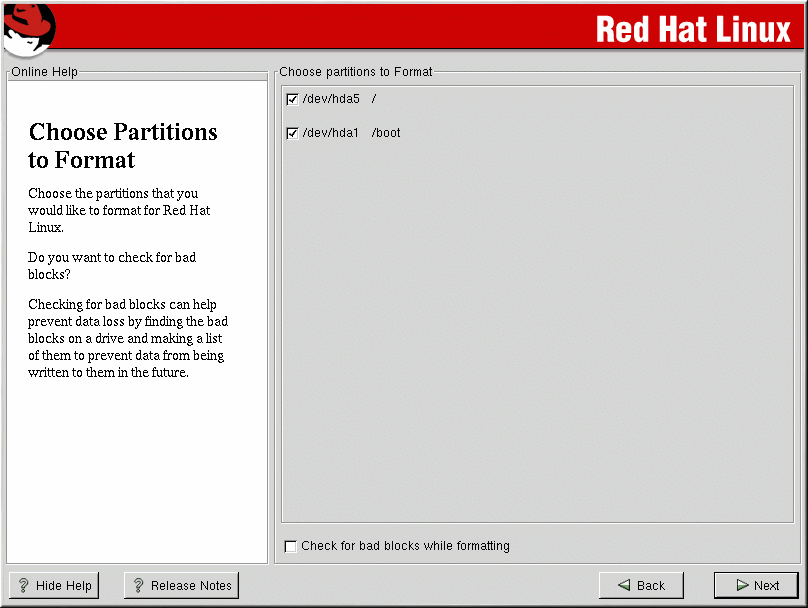Formatting Partitions
After you've created partitions, you will need to format them. Choose the partitions that you would like to format. All newly created partitions should be formatted. In addition, any existing partitions that contain data you no longer need should be formatted. However, partitions such as /home or /usr/local must not be formatted if they contain data you wish to keep (see Figure 4-7).
If you wish to check for bad blocks while formatting each filesystem, please make sure to select the Check for bad blocks while formatting checkbox. Checking for bad blocks can help prevent data loss by locating the bad blocks on a drive and making a list of them to prevent using them in the future.
 | Note |
|---|---|
Selecting Check for bad blocks while formatting may dramatically increase your total installation time. Since most newer hard drives are quite large in size, checking for bad blocks may take a long time; the length of time depends on the size of your hard drive. If you choose to check for bad blocks, you can monitor your progress on virtual console #6. |