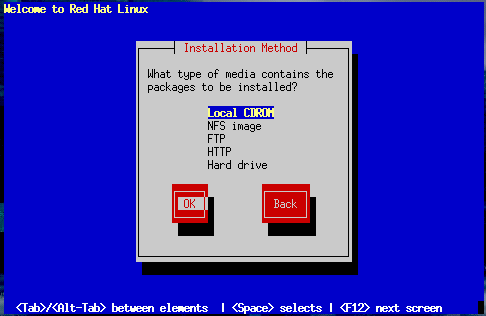Selecting an Installation Method
If you booted directly from the Red Hat Linux CD-ROM, you'll see the Welcome dialog: turn to the section called Welcome.
Otherwise, an Installation Method dialog appears. The choices presented in the dialog vary depending on the type of diskette you booted from (the one in your boxed set, or a network or PCMCIA boot disk that you created).
Figure 14-5 shows all available choices.
 | Please Note |
|---|---|
If you are performing a network installation and are copying the files from the Red Hat Linux CD-ROM or an FTP site, be sure to check the file permissions to make sure they are set correctly for your installation. If you do not, the files that you copy will not be executable and you will have to change the permissions before you are able to install. |
Red Hat Linux can be installed via any of the following:
- Local CDROM
If you booted from the diskette in your boxed set and are installing with the Red Hat Linux CD-ROM in a local drive. If you choose this method, you'll next see the Welcome dialog: turn to the section called Welcome.
- NFS Image
If you booted from a network or PCMCIA boot disk and are installing from an NFS Image server which is exporting the Red Hat Linux CD-ROM (or a mirror image of one.) If you choose this method, you'll next see the NFS Setup dialogs: turn to the section called Installing over a Network.
- FTP
If you booted from a network or PCMCIA boot disk and are installing directly from an FTP server. If you select this method, you'll next see the FTP Setup dialogs: turn to the section called Installing over a Network.
- HTTP
If you booted from a network or PCMCIA boot disk and are installing directly from an HTTP Web server. If you select this method, you'll next see the HTTP Setup dialogs: turn to the section called Installing over a Network.
- Hard Drive
If you booted from the diskette in your boxed set and are installing from the Red Hat Linux files that you have previously copied to a local hard drive. If you select this method, you'll next see the Select Partition dialog: turn to the section called Identify Disk Partition to Install From.