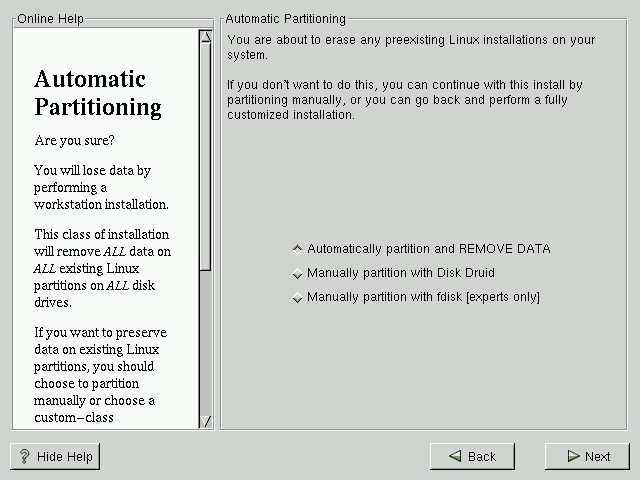Automatic Partitioning
If you are performing a custom-class installation, you will not see the Automatic Partitioning screen. Please skip this section and continue to the section called Manual Partitioning.
The Automatic Partitioning screen is displayed during workstation-class or server-class installations. Here you choose whether to automatically partition or to partition manually with either Disk Druid or fdisk.
Automatic partitioning allows you to perform an installation without making decisions about partitioning your system — the installation program will decide how to partition your system for you. If you do not feel comfortable with partitioning your system, it is recommended that you choose to automatically partition.
You can also use the Back button to choose a different installation method (see Figure 3-6).
If you do not want to lose some or all of your data, you should either choose to partition manually or choose a different installation class.
 | Workstation Installations Remove All Data on All Linux Partitions |
|---|---|
A workstation-class installation will remove all data on all currently existing Linux partitions. |
 | Server Installations Remove All Data on All Hard Drives |
|---|---|
A server-class installation will remove all data on all partitions of all hard drives. |
If you are unsure how you want your system to be partitioned, please refer to the partitioning chapter in the Official Red Hat Linux Reference Guide.