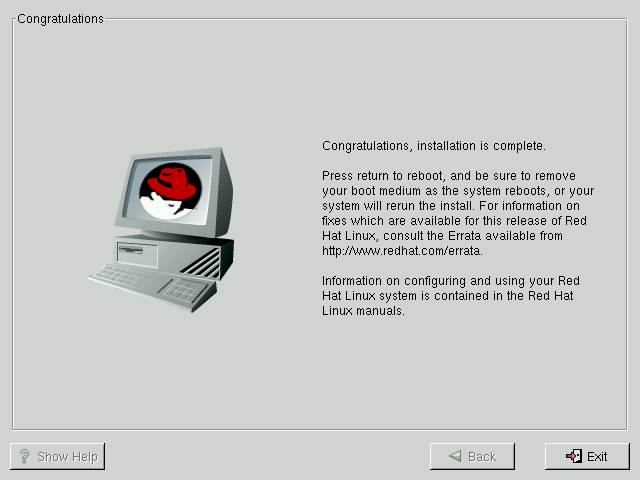Installation Complete
Congratulations! Your Red Hat Linux 7.0 installation is now complete!
The installation program will prompt you to prepare your system for reboot (see Figure 3-27). Don't forget to remove any diskette in the floppy drive or CD in the CD-ROM drive.
For the commands you'll need to boot Red Hat Linux, see the section called Booting Your Machine and Post-Installation Setup.